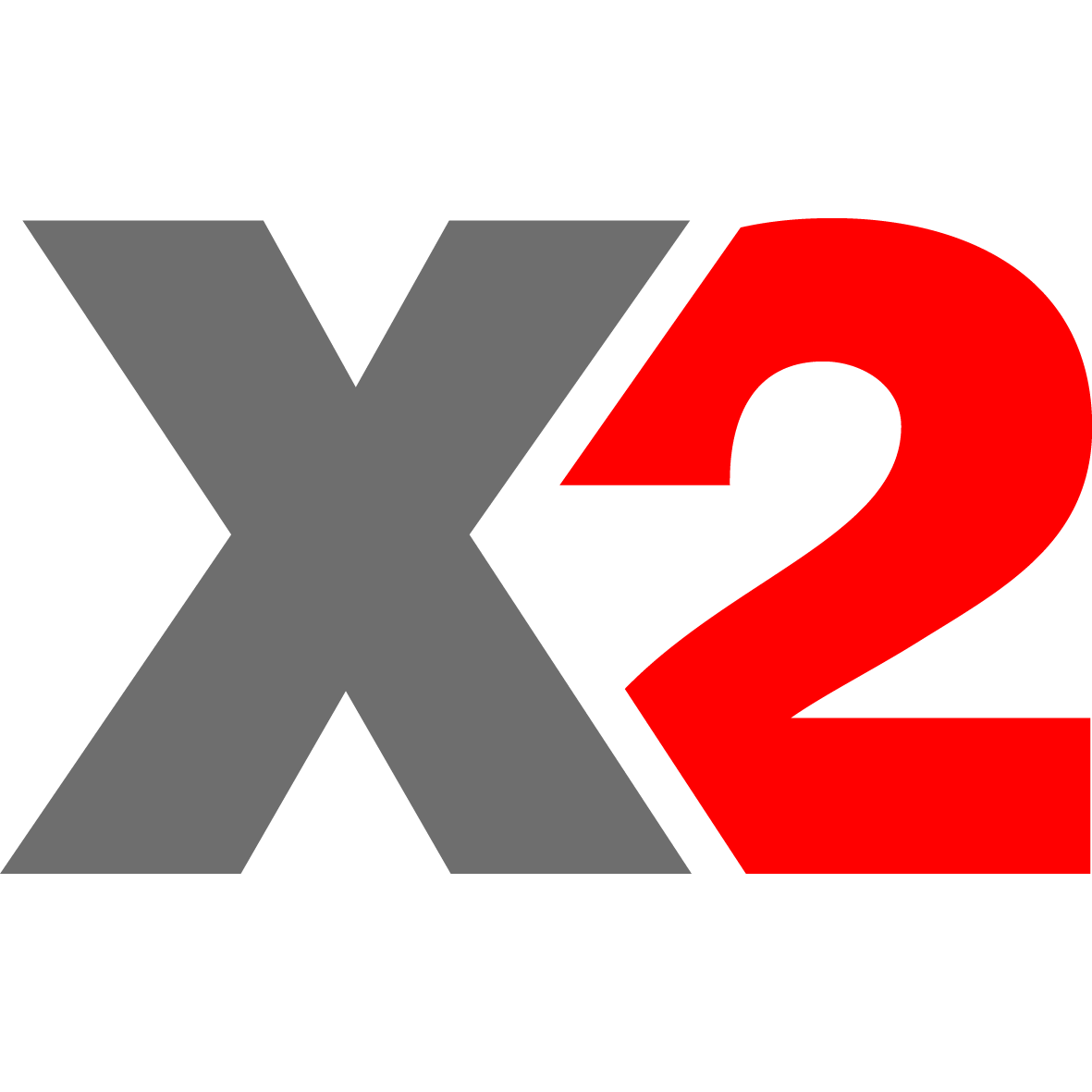The new Customer Shipments Activity allows for tracking and invoice of shipments to customers. The first release of shipments has been designed to suit particular work flows in particular suiting industries that ship bulk product such as the mining and scrap metals industries , over time we will be enhancing the functionality of shipment to suite work flows of different industries. Let us know if there is a particular workflow you need to support.
Shipment Tracking
Easily track open shipments, despatched shipments and invoiced shipments.
Shipment Recording
The shipment header allows recording of who the shipment is for, which location/warehouse to ship from, the required dates and other pertinent information about the shipment.
The product(s) to be shipped are recorded with or without fully priced information:
Generate shipment documentation to be sent with the goods:
Shipment Invoicing
Shipments will eventually allow “push” or “pull” invoicing. This is a choice of either raising invoices and “pulling” the un-invoiced shipments into tje invoice versus “pushing” the shipment into and invoice either at the time the shipment is despatched or automatically in batch by the system. Eg. Automatically creating a monthly invoice for all shipments for the month.
In bulk product industries such as scrap metals and mining it is common to have product re-inspected and/or weight and customer destinations. Only after agreement is reached on the weight and quality of the product can a final fully priced invoiced be determine. In such cases it is more common to raise an invoice and “pull” in the related shipments. To facility this a new Un-invoice shipments expander is available in Sales Invoices: