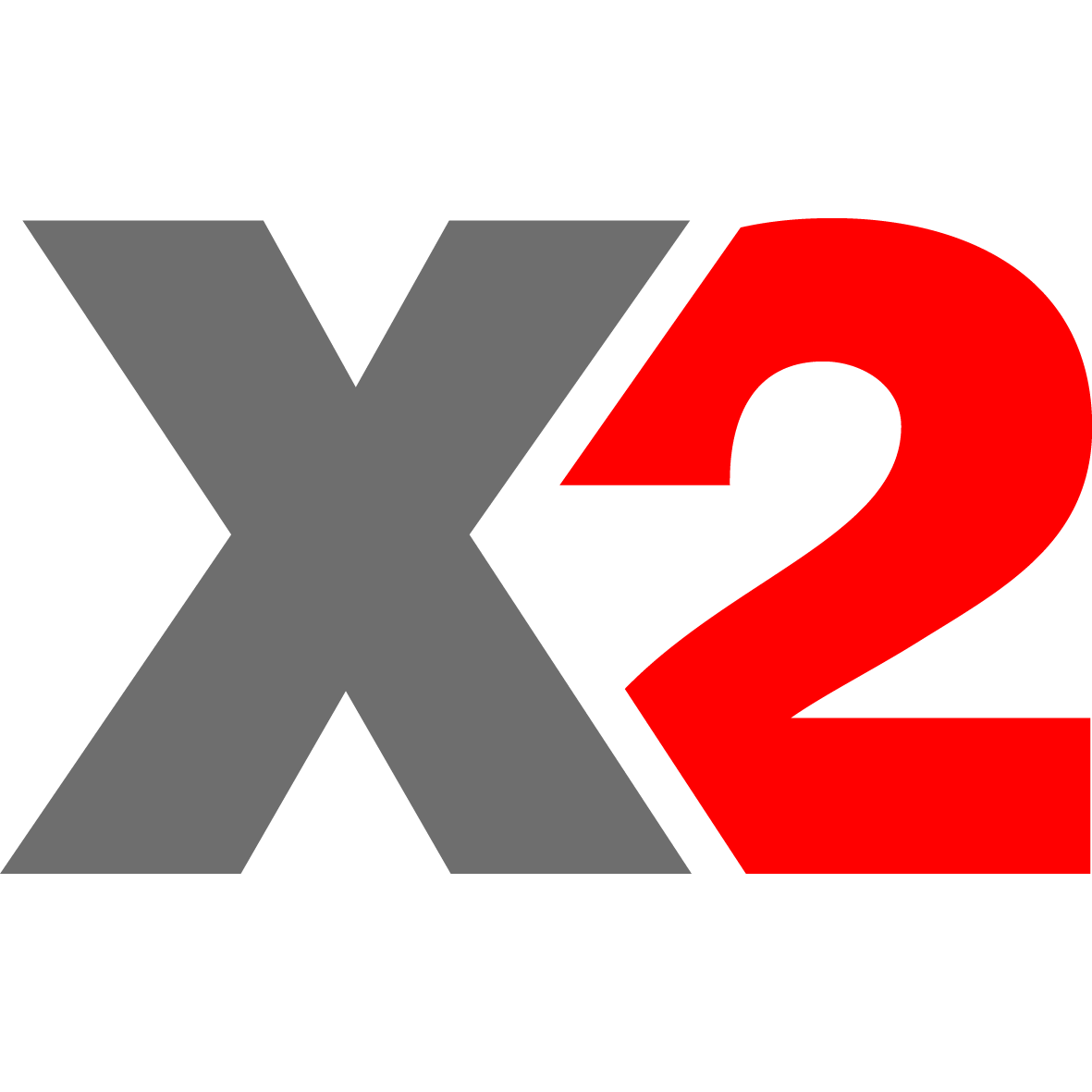X2/Framework 1.7.1 has been release today, this is a primary a maintenance release and addresses error corrections, consistency, stability and performance.
Filtering by Date and Value
Across the Aware system we use grids and other lists to display relevant data. In most cases a single filter field is used. This is a modern approach to finding data; you start to type and matches appear. Behind the scenes a program will evaluate the data filter and apply a search. But for each key stroke the search algorithm may change based on the filter.
For example, in Financial Transactions grid, if you type in 29, the grid will display transaction rows containing “29”. This could be in a transaction description or a value, but it will not match against a date containing the 29th day. This is because the program logic thinks the user probably doesn’t want the transactions for the 29th day in any month. To select by date, you need to type in a full date (e.g. 29/8/2012). From the string 29/8/2012 the program logic recognizes this as a date and the matches against any date column data, in this case financial transaction date.
The 1.7.1 release supports filtering by date and value in many, but not all grid filters.
Revised Statement User Interface
With the previous statement UI it was difficult to determine if you were actually previewing,  printing or emailing statements. This is now clear with 3 separate groups:
Statement Preview (no customer selected)
Printing Statements (Government customer group selected for printing)
Emailing of statements (for all customers)
Emailing of statements can now be scheduled as a task which allows for background emailing of those statements without having to wait for them to finish. To e-mail statements, ensure that your customer records, when possible, have a Document Send Method of E-Mail and that an Invoice E-Mail contact is attached to the customer.
Page load performance
A review of the page load performance of Aware has shown that there is a lot of room for improvement, this release demonstrates the beginning of those improvements. Depending upon your usage, installation and network more users will now find a 400-500 ms improvement on approximately 50% of the application pages. Over the next few releases this will be extended to 90+% of the pages and further performance improvements are planned.
The end result is a much more satisfying user experience with less waiting of pages to load. Stay tuned for further improvements in this area.
Other Miscellaneous Changes
- Better consistency of all list reports including layout, headings, tool-bar and other visual changes.
- Reports now scale to the web browser page size as well as for different paper orientations and types such as landscape or A3.
- Excel export for all list reports.
- New visual style for several UI widgets such as the menus and expanders.